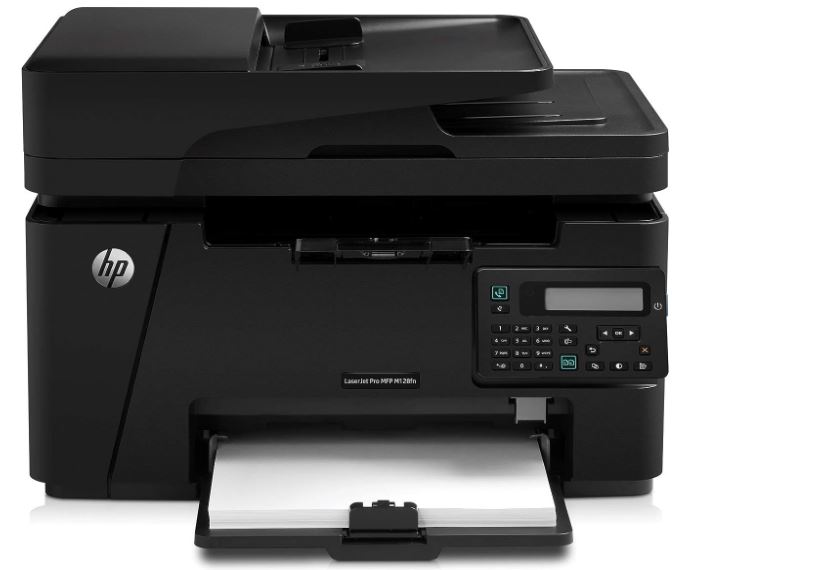
The HP LaserJet M128fn is a multifunction printer that offers print, copy, scan, and fax functions, making it a versatile device for various office tasks. The printer offers a decent printing speed, capable of printing up to 21 pages per minute (ppm). The actual speed may vary depending on the complexity of the documents being printed. For text documents and simple graphics, the M128fn offers a maximum print resolution of 600 x 600 dpi (dots per inch). Here are the HP LaserJet M128fn Driver Download Links.
HP LaserJet M128fn Driver Download Links :-
Driver For Windows :-
| File Name | Size | Download |
| HP LaserJet Pro MFP M127/128 | 125.3 MB | Download Driver |
| HP LaserJet Pro MFP M127/128 Series PCLm Driver | 15.1 MB | Download Driver |
| HP LaserJet Pro MFP M127/128 Series PCLm Print Driver | 87.2 MB | Download Driver |
| HP Print and Scan Doctor for Windows | 11.5 MB | Download Driver |
| HP ePrint Software for Network and Wireless Connected Printers | 31.2 MB | Download Driver |
Drivers For Mac OS :-
| File Name | Size | Download |
| Install HP Easy Start | 10.9 MB | Download Driver |
Features Of “HP LaserJet Pro M128fn” :-
- Print, Scan, Copy, Fax: This multifunction printer can perform multiple tasks, including printing, scanning, copying, and faxing, making it a versatile choice for various office functions.
- Monochrome Laser Printing: It’s designed for monochrome or black and white printing, which is ideal for text-heavy documents.
- Printing Speed: The M128fn offers fast printing with a print speed of up to 21 pages per minute (ppm).
- Print Quality: It provides high-quality prints with a maximum resolution of up to 600 x 600 dpi.
- Automatic Document Feeder (ADF): The built-in 35-sheet ADF allows for efficient scanning and copying of multi-page documents.
- Scan Features: It offers flatbed scanning and can scan in color. The maximum scanning resolution is up to 1200 dpi.
- Copy Features: You can make multiple copies, reduce/enlarge documents, and adjust the copy quality.
- Fax Functionality: The fax feature includes support for speed dialing and can store up to 120 numbers. It’s a useful feature for offices that still rely on fax communications.
- Connectivity: The printer supports USB and Ethernet connectivity, making it suitable for networked office environments. However, it does not support wireless connectivity like Wi-Fi.
- Mobile Printing: You can print from your mobile device using HP ePrint or Apple AirPrint if the printer is connects to your network.
Happy Printing !