Printer Drivers
Driver Is Unavailable ? Printer Driver Download ! Here Is Solution.
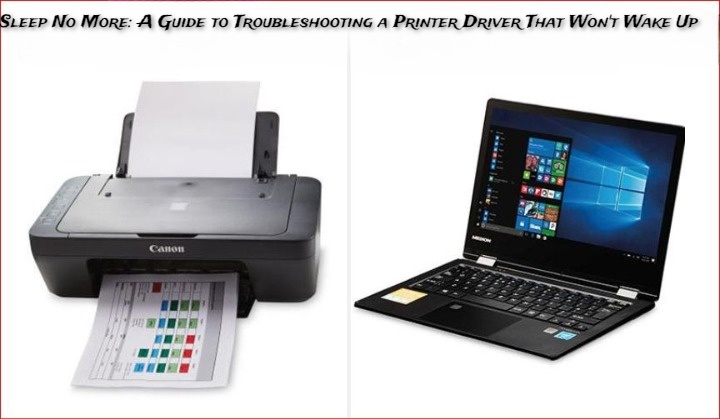
What Is Printer Driver ?
A body without soul is like printer without driver. Driver is software allows communication between Host (computer, laptop, iPad or mobile) and Receiver ( printer). It is a personal talk between host and receiver ( b/w computer and printer) driver is a language in which host (your device) commands to printer to print your given photos, graphs, designs, documents. Driver Is Unavailable ? answer is down below with permanent solution.
How To Install Printer Driver :-
- Locate Printer Driver:
- Visit the official website of the printer manufacturer like HP, Canon, Epson to download the correct driver.
- You can download your printer driver hassle free from printer-driver-download.com, on this website you can download right one driver according to your printer model number with in one click.
- Identify Printer Model:
- Be sure about printer model name / number to find the exact driver for installation.
- Download :
- Download right printer driver according to your operating system.
- Run the File :
- After downloading the printer driver locate the file location in your system and run the file as administrator to install driver.
- Follow Installation Instructions:
- Follow installation instructions according to operating system.
- While installing the driver it ask to agree terms and conditions, allow and agree.
- Connections :
- Ensure all connections to printer like power and to computer or if is wireless ensure all is set.
- After Installation:
- After installation you need to restart your system and follow installer instructions.
- Check Now:
- After reboot you are good to go. Open any document command to print.
Reasons Why Driver Is Unavailable :-
There are few reasons why driver is unavailable, reasons are down below.
1 Old/ Out Of Date Software : This is the first reason why printer is not working, If your printer driver is out of date it would not work. All you need is to download updated driver in this case.
2 Installing Wrong Driver :- Another reason for driver is not workout is installing wrong driver, Install driver according to your printer model and install driver properly step by step.
3 Corrupt Driver File :- Due to some malware or glitch some times your printer driver become corrupted, And shows you something went wrong or any other pop up message of not working, in this case you have to go to the driver location in your system and delete the corrupt file and install new driver, it will work smooth for sure.
4 Other Running Software :- It happens sometime that you are running some heavy size software in your system in between you command to your Printer to printer there is a software conflict processor of your system set priorities according to load on that try to short out it, obviously it prefer to the heavy ones and driver shown unavailable at that time.
5 Connectivity Network :- If you are commanding your printer wirelessly to print, Be assured your system (Host) should be in good range so connectivity network send your signal to printer appropriately.
Download The Printer Soul ( Driver) From printer-driver-download.com
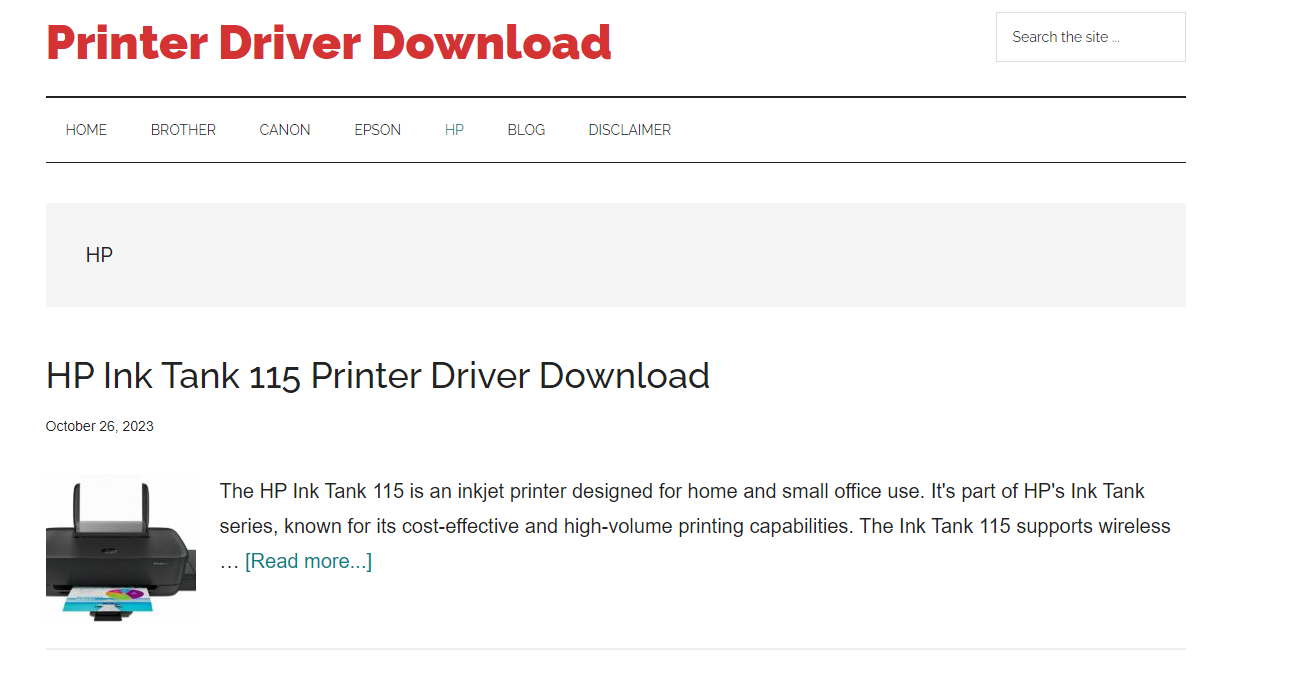

Welcome to printer-driver-download.com. Now on this website you can download your printer driver just in one click, Even operating systems are also mentioned already here .
How To Download Driver From printer-driver-download.com :-
1 Search URL : Search printer-driver-download.com in browser URL section.
2 Welcome Page : Now you will land on the welcome page where you will see search option at top right corner and categories of printers.
3 Search Printer Model : Now search for your printer model. Result will appears now open it.
4 Click to Download : You will find download driver link according to operating system. Click on DOWNLOAD DRIVER, Now driver will go to download section.
5 Locate File : After downloading driver, now locate file location and install the driver.
Happy Printing !
“Printer drivers are the unsung heroes of the digital age, quietly working behind the scenes until they decide to go on vacation.”