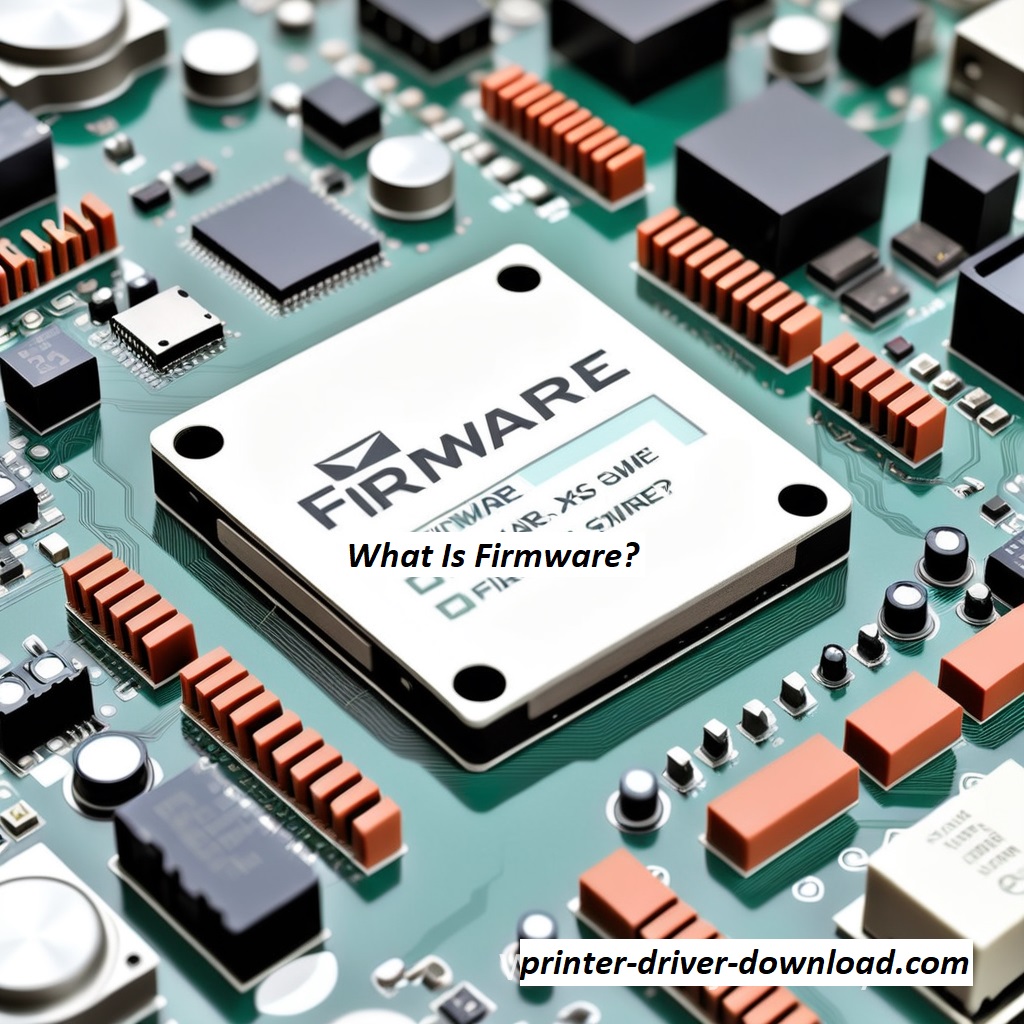
Are you searching about Firmware? This blog will help you out to understand all about firmware, I will walk through with you in this blog post, let’s dig into the terminology “Firmware”. Firmware is software that has been set up in a machine, device, or microprocessor, typically by the manufacturer. An electronic equipment will not function without it. In contrast to ordinary software, firmware is designed to control, operate, or maintain hardware in the background without interacting with human users.
It usually takes specialized equipment to implant firmware into a gadget, and you won’t be able to change or wipe it without the manufacturer’s assistance. Because it is embedded in hardware, firmware is frequently referred to as “embedded software” or “embedded system.”
Firmware is non-volatile memory programming that is written to a hardware device. Non-volatile memory is a type of static random access memory in which the content is saved when a hardware device is turned off or loses power.
During the manufacturing process, firmware is installed directly into an asset of hardware. It is the software that allows hardware to run and is used to run user programs on the device.
Firmware Origin’s
Ascher Opler started out the notion of “firmware” in a 1967 Datamation paper. Datamation was a computer magazine that was published in the United States between 1957 and 1998. The contents of a small specialized high-speed memory that houses a microcode that specifies and implements the computer’s instruction set were referred to as firmware back then.
Firmware Is The Foundation Of The Software Stack / What Is Firmware?
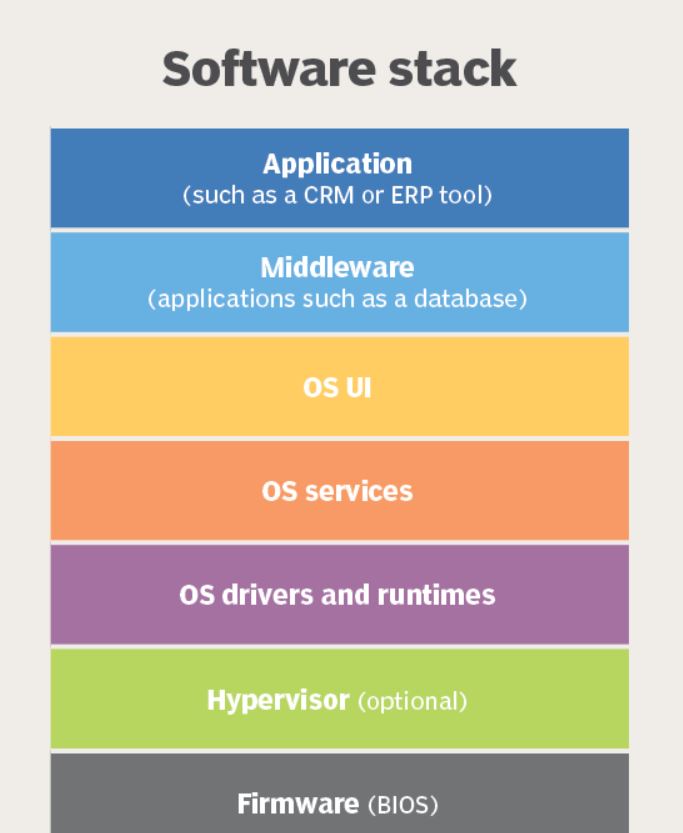
Firmware is distinct from both hardware and software. It is not made up of central processing unit (CPU) instructions. Instead, it utilizes lower-level microcode to carry out machine instructions. It exists between hardware and software, thus why it is called “firmware.”
Today, “firmware” refers to any computer program that is inextricably linked to hardware, such as processor machine instructions for simple electronic devices such as microwave ovens, remote controls, or computer peripherals.
Different Types
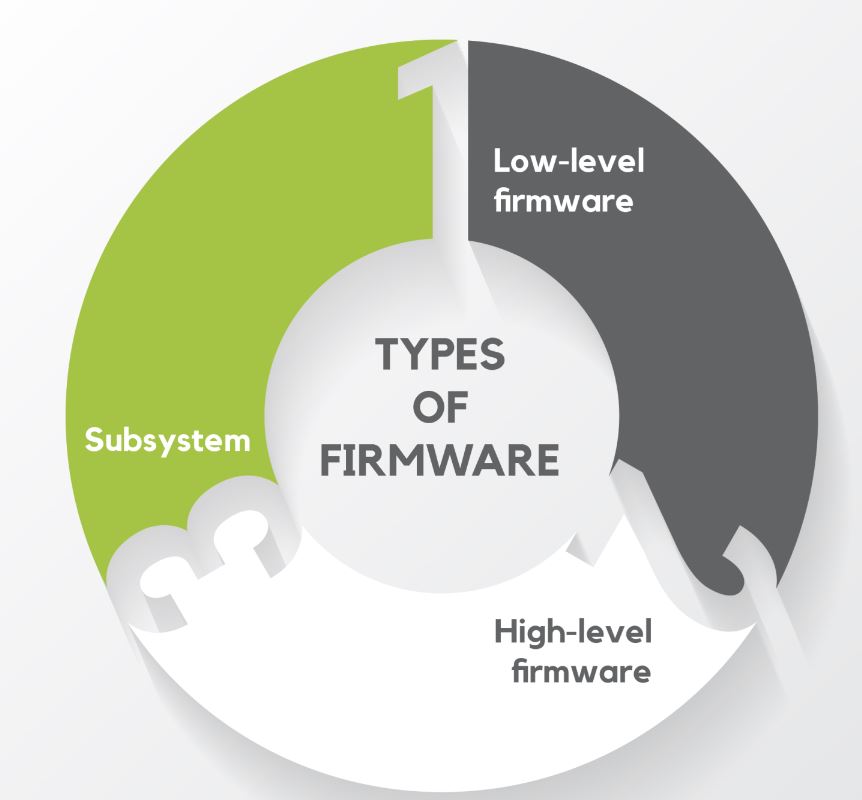
There are many different forms of technology-specific firmware, however all firmware can be divided into three groups based on their degree of hardware integration.
Low-level firmware
Low-level firmware is seen as an integral component of a device’s hardware. It is frequently stored on non-volatile, read-only chips such as ROM and hence cannot be changed or modified. Low-level firmware devices feature one-time programmable memory.
High-level firmware
High-level firmware can be updated and is more complicated than low-level firmware. This firmware in a computer is stored on flash memory chips.
Subsystem firmware
Subsystem firmware is frequently included as part of an embedded system. It is more complicated than low-level firmware and has some similarities to high-level firmware in that it can be upgraded. A server’s power subsystem, a piece of server hardware that runs semi-independently of the server functionality.
Common Type Of Firmware:
BIOS
Since the early days of computing, the Basic Input/Output System (BIOS) has been considered an indispensable component. The BIOS is located on a chip in the motherboard of a computer and sends out a set of instructions that allows the device’s operating system to load. It is also in responsibility for looking after a device’s hardware components and ensuring they work properly upon starting.
When a computer is powered up, the BIOS executes instructions that examine its initial setup for any faults. It begins by looking for errors in the random access memory (RAM) and CPU, then moves on to attached peripherals such a keyboard and mouse. Software then looks for a boot sequence, such as Boot from CD-ROM or Boot from Hard Drive. Finally, the BIOS communicates with the bootloader program, which activates the operating system and loads it into RAM.
Besides from the device startup procedure, the BIOS additionally has the control of monitoring the Complementary Metal Oxide Semiconductor (CMOS), which is a portion of memory on a device that holds BIOS settings and other chips. It also examines signals delivered to RAM, such as when a user presses a key, to assist the operating system in determining what action to take.
EFI
Extensible Firmware Interface (EFI) is a new generation of firmware that sends instructions to a device’s CPU to allow for it to start the hardware and launch the bootloader. EFI is a BIOS replacement that is utilized in new computers. It provides benefits such as ensuring that a device only boots trusted software and other cybersecurity benefits.
In Macs, the original EFI firmware is used, and it can only handle Intel processors. Unified EFI (UEFI) is a piece of firmware that supports AMD and Intel processors and is designed to replace the BIOS in new Windows systems. UEFI is used to load and start operating systems in Windows 8 and subsequent devices.
Applications
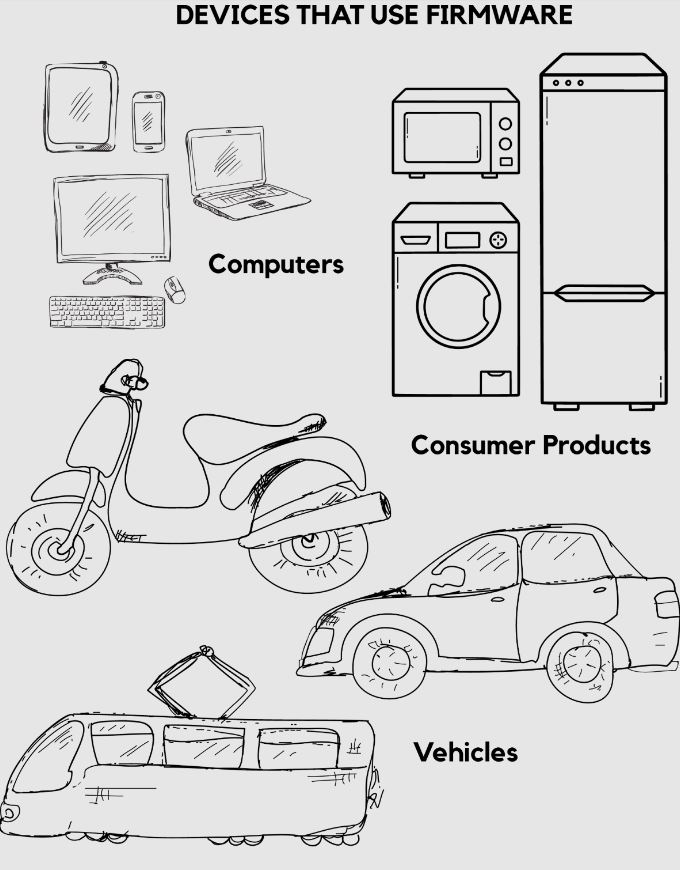
Many devices in the majority of homes, including those listed below, use firmware.
Personal computers (PCs)
The firmware files on a personal computer (PC) are equally as significant as the operating system (OS). However, an operating system, firmware cannot automatically update itself to correct errors found after the product is deployed.
Consumer Goods
Firmware updates are readily accessible for portable music players such as the iPod. Firmware updates are used by some device manufacturers to add additional playable file formats (codecs). Other aspects that may be altered by such updates include graphical user interfaces (GUIs) and battery life. Nowadays, almost all mobile phones support firmware upgrades over-the-air (OTA).
Automotive Products
Most automobiles began integrating onboard computers and different sensors to identify breakdowns in 1996. They also used computer-controlled antilock braking systems (ABSs) and computer-controlled transmission control units (TCUs) by 2010. All of these functions are controlled by firmware.
Bottom Line
As we wrap up our journey through the tech landscape, one thing becomes crystal clear – firmware is the unsung hero in the symphony of our devices. It’s that magical potion that breathes life into hardware, making it dance to the tunes of our commands.
Think about it – from the tiny brains in our smart gadgets to the silent guide in our computers, firmware is the silent maestro working behind the scenes. It’s not just about making things run; it’s about ensuring that our devices hum along seamlessly, a digital guardian keeping everything in check.
Frequently Asked Questions about Firmware
What is firmware?
It is a microcode or software that is stored in the memory of hardware devices to aid in their operation. It supports the smooth operation of devices like cameras, mobile phones, network cards, optical drives, printers, routers, scanners, and television remote controls.
What exactly does firmware do?
It contains instructions that assist hardware in starting up, communicating with other devices, and performing fundamental functions.
Why do IoT devices require firmware?
IoT devices are particularly sensitive to cyberattacks, thus it must be updated to guarantee it is extendable, dependable, and secure, as well as to eliminate the potential of defects.
What exactly is firmware?
Firmware is a program that instructs a device’s CPU on how to begin the startup process. To load their operating systems, computers, mobile phones, and tablets rely on firmware such as Basic Input/Output System (BIOS) and Extensible Firmware Interface (EFI).
Also Read : How to clear Cookies on a Mac Desktop & MacBook : A Step By Step Guide
Also Read : How To Upgrade RAM on a Laptop?
Thank You For Reading, Happy Computing!