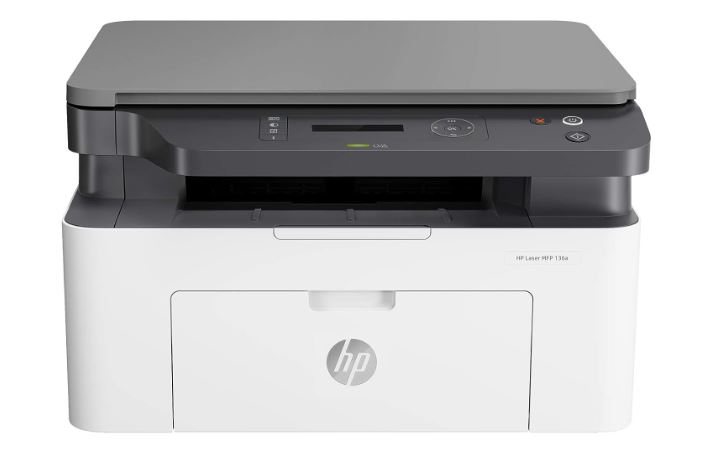
The HP Laser MFP 136a is an all-in-one machine that combines printing, scanning, and copying capabilities in a single device. The Laser MFP 136a provides a high print resolution, ensuring clear and sharp text on printed documents. The built-in flatbed scanner allows users to scan documents and images in black and white. This multifunction printer serves as a copier as well, enabling users to make copies of documents with ease.
HP Laser mfp 136a Printer Driver Download Links :-
Driver For Windows :-
| File Name | Size | Download |
| HP Laser 136a Full Solution Software and Drivers | 86.5 MB | Download Driver |
| HP Laser 136a Printer series Print Driver (No Installer) | 10.4 MB | Download Driver |
| HP Laser 136a Print and Scan Driver | 30.5 MB | Download Driver |
| HP Print and Scan Doctor for Windows | 11.5 MB | Download Driver |
| HP Laser 136a Firmware File | 7.5 MB | Download Driver |
Driver For Mac OS :-
| File Name | Size | Download |
| Driver For Mac | NA/ | Download Driver |
Features :-
- Multifunctionality: This is an all-in-one machine that combines printing, scanning, and copying capabilities in a single device.
- Monochrome Printing: This printer is for monochrome (black and white) printing. It’s well-suits for text documents and general office printing needs.
- Compact Design: It features a compact and space-saving design, making it a good fit for small office spaces or personal use at home.
- Print Speed: The printer offers a reasonable print speed for basic monochrome printing tasks, helping you get your documents prints quickly.
- High Print Resolution: It provides a high print resolution, ensuring clear and sharp text on printed documents.